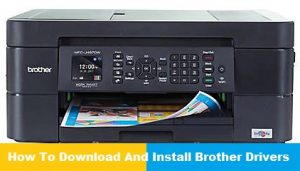Brother HL-L3230CDN is also equipped with the Auto Duplex feature or has the ability to print data on both sides of the paper simultaneously so it is possible to save paper and speed up your work. You don’t need to worry about the printing costs of this printer, because in 1 Toner users can produce prints up to thousands of pages using black or color toner. This Brother HL-L3230CDN printer also guarantees extremely sharp image quality on its prints.
Price
IDR 2.390.000
Specifications of HL-L3230CDN Printer
Here are the specifications of the HL-L3230CDN:
- Color Laser Printer
- Print Only
- Print resolution up to 600 x 2,400 dpi
- Print speed up to 18/19 ppm
- Auto Duplex
- USB 2.0, Network
- Dimensions 41 (w) x 46.1 (D) x 25.2 (H)
- Weight 18.3 kg
Brother HL-L3230CDN Driver | Free Download & Instal
Brother HL-L3230CDN Windows x64/x86
|
Download
|
Driver
|
|
Full Driver & Software Package (Recommended)
Support OS: Windows 10 (32-bit), Windows 10 (64-bit), Windows 8.1 (32-bit), Windows 8.1 (64-bit), Windows 8 (32-bit), Windows 8 (64-bit), Windows 7 SP1 (32bit) , Windows 7 SP1 (64bit), Windows Server 2019, Windows Server 2016, Windows Server 2012 R2 (64-bit), Windows Server 2012 (64-bit), Windows Server 2008 R2 (64-bit), Windows Server 2008 (32-bit), Windows Server 2008 (64-bit) |
|
|
Printer Driver
Support OS: Windows 10 (32-bit), Windows 10 (64-bit), Windows 8.1 (32-bit), Windows 8.1 (64-bit), Windows 8 (32-bit), Windows 8 (64-bit), Windows 7 SP1 (32bit) , Windows 7 SP1 (64bit), Windows Server 2019, Windows Server 2016, Windows Server 2012 R2 (64-bit), Windows Server 2012 (64-bit), Windows Server 2008 R2 (64-bit), Windows Server 2008 (32-bit), Windows Server 2008 (64-bit) |
|
|
Raster Printer Driver
Support OS: Windows 10 (32-bit), Windows 10 (64-bit), Windows 8.1 (32-bit), Windows 8.1 (64-bit), Windows 8 (32-bit), Windows 8 (64-bit), Windows 7 SP1 (32bit) , Windows 7 SP1 (64bit), Windows Server 2019, Windows Server 2016, Windows Server 2012 R2 (64-bit), Windows Server 2012 (64-bit), Windows Server 2008 R2 (64-bit), Windows Server 2008 (32-bit), Windows Server 2008 (64-bit) |
|
|
XML Paper Specification Printer Driver
Support OS: Windows 10 (32-bit), Windows 10 (64-bit), Windows 8.1 (32-bit), Windows 8.1 (64-bit), Windows 8 (32-bit), Windows 8 (64-bit), Windows 7 SP1 (32bit) , Windows 7 SP1 (64bit), Windows Server 2019, Windows Server 2016, Windows Server 2012 R2 (64-bit), Windows Server 2012 (64-bit), Windows Server 2008 R2 (64-bit), Windows Server 2008 (32-bit), Windows Server 2008 (64-bit) |
|
|
BR-Script driver (Postscript language emulation)
Support OS: Windows 10 (64-bit), Windows 8.1 (64-bit), Windows 8 (64-bit), Windows 7 SP1 (64bit), Windows Server 2019, Windows Server 2016, Windows Server 2012 R2 (64-bit), Windows Server 2012 (64-bit), Windows Server 2008 R2 (64-bit), Windows Server 2008 (64-bit) |
|
|
BRAdmin Professional 4
Support OS: Windows 10 (32-bit), Windows 10 (64-bit), Windows 8.1 (32-bit), Windows 8.1 (64-bit), Windows 8 (32-bit), Windows 8 (64-bit), Windows 7 SP1 (32bit) , Windows 7 SP1 (64bit), Windows Server 2019, Windows Server 2016, Windows Server 2012 R2 (64-bit), Windows Server 2012 (64-bit), Windows Server 2008 R2 (64-bit), Windows Server 2008 (32-bit), Windows Server 2008 (64-bit) |
|
|
BRAdmin Light
Support OS: Windows 10 (32-bit), Windows 10 (64-bit), Windows 8.1 (32-bit), Windows 8.1 (64-bit), Windows 8 (32-bit), Windows 8 (64-bit), Windows 7 SP1 (32bit) , Windows 7 SP1 (64bit), Windows Server 2019, Windows Server 2016, Windows Server 2012 R2 (64-bit), Windows Server 2012 (64-bit), Windows Server 2008 R2 (64-bit), Windows Server 2008 (32-bit), Windows Server 2008 (64-bit) |
|
|
BRAgent
Support OS: Windows 10 (32-bit), Windows 10 (64-bit), Windows 8.1 (32-bit), Windows 8.1 (64-bit), Windows 8 (32-bit), Windows 8 (64-bit), Windows 7 SP1 (32bit) , Windows 7 SP1 (64bit), Windows Server 2019, Windows Server 2016, Windows Server 2012 R2 (64-bit), Windows Server 2012 (64-bit), Windows Server 2008 R2 (64-bit), Windows Server 2008 (32-bit), Windows Server 2008 (64-bit) |
|
|
Driver Deployment Wizard
Support OS: Windows 10 (32-bit), Windows 10 (64-bit), Windows 8.1 (32-bit), Windows 8.1 (64-bit), Windows 8 (32-bit), Windows 8 (64-bit), Windows Server 2019, Windows Server 2016, Windows Server 2012 R2 (64-bit), Windows Server 2012 (64-bit) |
Brother HL-L3230CDN Mac
Brother HL-L3230CDN linux (deb)
Brother HL-L3230CDN linux (rpm)
Brother HL-L3230CDN Manual
|
Download
|
Driver
|
|
Reference Guide
Description: Brief explanations for routine operations |
|
|
Online User’s Guide (HTML)
Description: For learning the operations, routine maintenance, troubleshooting tips and some useful network features of your products. |
|
|
Online User’s Guide
Description: For learning the operations, routine maintenance, troubleshooting tips and some useful network features of your products. |
|
|
IMPORTANT – Network Security Notice: Default Login Password Change
Description: Default login password information for network utilities. |
|
|
Product Safety Guide
Description: Safety instructions to read before attempting to operate the product, or before attempting any maintenance. |
How to Install a Printer Driver
1. Windows
- Please download the HL-L3230CDN printer driver first in the driver table above. However, if you cannot download it due to an error in the link, please get the driver on the Official Brother Site.
- Then connect the Brother HL-L3230CDN Printer to the Laptop / PC using a USB cable.
- Then open the driver file that you downloaded, then double click on the driver file. Perform the installation by following the instructions displayed.
- Please download the HL-L3230CDN printer driver first in the driver table above. However, if you cannot download it due to an error in the link, please get the driver on the Official Brother Site.
- Open the downloaded file, double-click the file with the extension .dmg, then do the compilation process to generate the package file from the HL-L3230CDN driver.
- Double click on the package file and a window will appear to continue the installation process.
- Then click continue for the License Agreement.
- Follow the instructions provided and wait a few moments for the installation process to succeed.